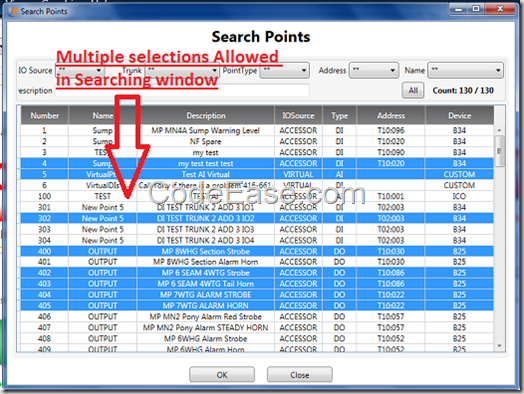A Scada System Desktop Client
This is a client of a Scada system. It is a WPF windows application (built in 2014).
1: Run the program from the file named WinTerminal :
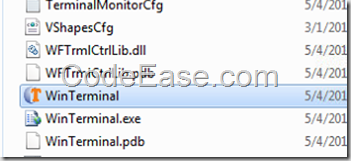
2: The first time you will have to set database information (the menu is System\Settings)
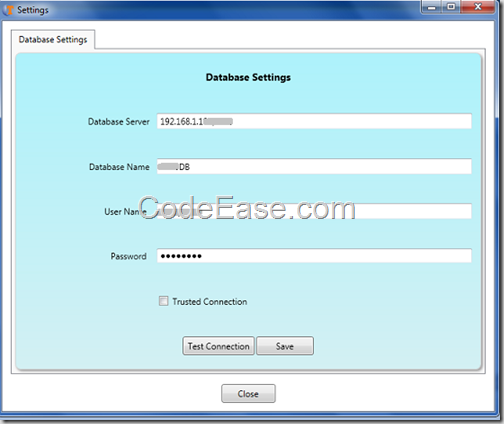
2: If you have set done the database info, then you will have to connect to TServer (Terminal Server), the login screen will popup automatically each time you start the Terminal if you have set correct database info, OR, you can manually connect to TSever by select menu:
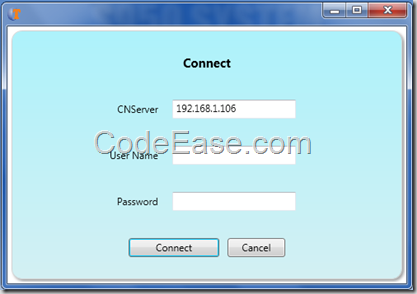
if you can not see connect screen, please select menu:
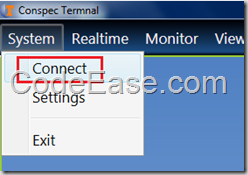
3: After you connect to TServer, you might see the following screen:
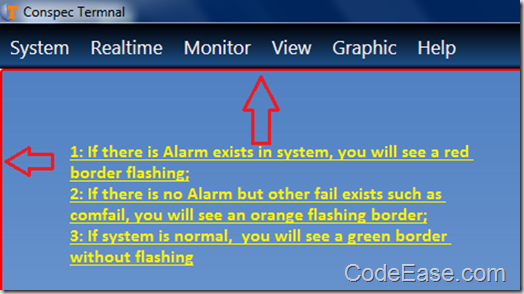
4: Also please be aware the bottom Point Updating information:
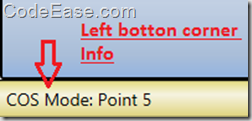
5: Left tabs:
Terminal using Left tabs, you can open and close tabs:
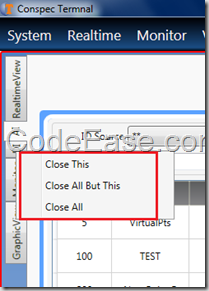
6: The following is Realtime Point List, you can see status and values
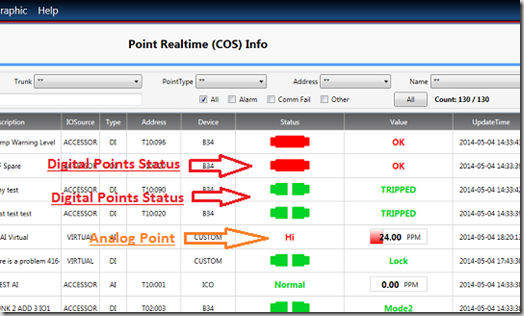
7: All list window provided a search box, which you can set different searching conditions:
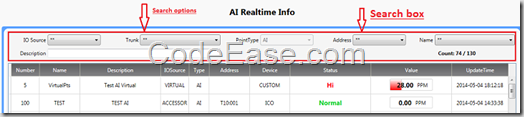
8: Point Monitor:
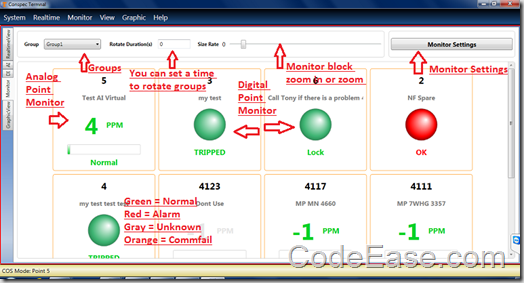
9: The following is Monitor Setting window, this is a super flexible setting window, you can input anything which you like, I have set a good validation procedure, and only pick up valid point numbers:
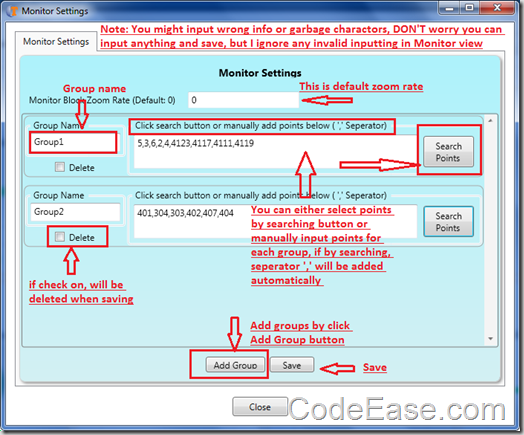
10: Check point detail information in Monitor screen:
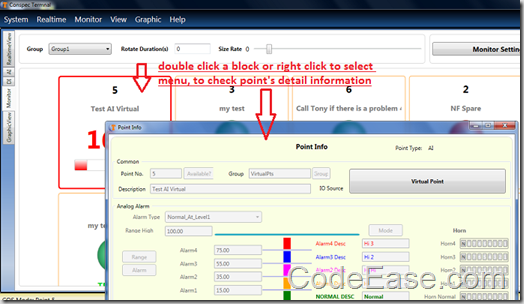
11: Multiple selections allowed when search points: