Enable Hyper-V on Windows Server 2012
2015-12-10
Hyper-V is a build-in feature on Windows Server new editions such as Windows Server 2012, so you do not need to install Hyper-V but just enable it.
You should enable Hyper-v via Adding Roles and Features on Windows Server 2012.
And, you should enable virtualization support in the BIOS previously.
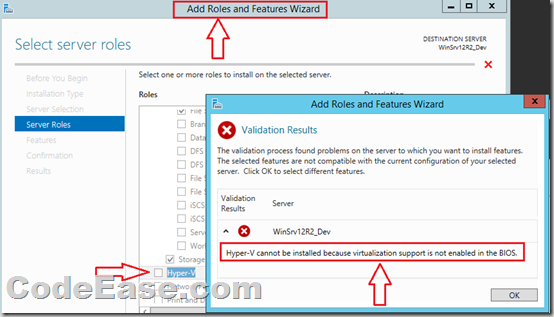
After you enabled virtualization support in BIOS, and you try to enable the Hyper-V feature again, now you will see you have to set a virtual switch for all Hyper-V virtual machines’ network connections:
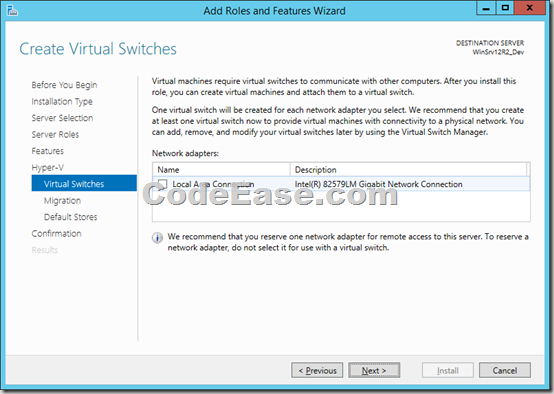
You can install Virtual Machines now.