Enable or Disable Button using CheckBox in Silverlight
2011-08-22
How did you use a checkbox’s checked status to enable or disable a button? Normally, in real project, we do not enable or disable a single button but a group of buttons or controls, here we just use a single button to descript our case.
There is a feature named "Element to Element Binding" which we can use conveniently, we do not need to write any code behind.
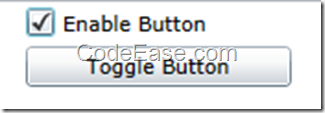
<UserControl x:Class="SLDataBind2.MainPage"
xmlns="http://schemas.microsoft.com/winfx/2006/xaml/presentation"
xmlns:x="http://schemas.microsoft.com/winfx/2006/xaml"
xmlns:d="http://schemas.microsoft.com/expression/blend/2008"
xmlns:mc="http://schemas.openxmlformats.org/markup-compatibility/2006"
mc:Ignorable="d"
d:DesignHeight="300" d:DesignWidth="400">
<Grid x:Name="LayoutRoot" Background="White">
<Border BorderThickness="1" Width="150">
<StackPanel>
<CheckBox IsChecked="True" Content="Enable Button" Margin="2" x:Name="chkEnableButton" />
<ToggleButton Margin="2" Content="Toggle Button" x:Name="tbtToggle" IsEnabled="{Binding IsChecked, Mode=OneWay, ElementName=chkEnableButton}" />
</StackPanel>
</Border>
</Grid>
</UserControl>