Install SQL Server Management Studio Express 2012
After we have installed LocalDB or SQL Server Express, we still feel we need SQL Server Management Studio Express to manage the local database system, it is more convenient than using a command line.
Now let us try to find SQL Server Management Studio tool ONLY to download.
Microsoft seems like to put multiple software to one place to release. We only find the download place for "Microsoft® SQL Server 2012 Service Pack 1 (SP1) Express" from here.
But later we realized the Management Studio tool was included in the same place.
Just click the red Download button, there will be a child model windows to show you that you can select downloading options.
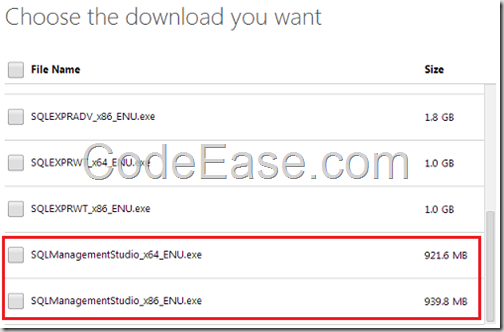
So you just check on a right SQL Management Studio version due to your Windows system to download.
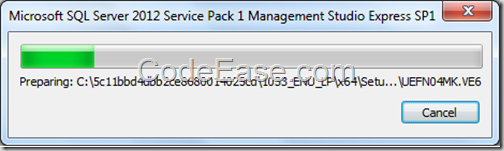
We will see the old SQL Server Installation Center interface, here we just select the first option "New SQL Server stand-alone installation or add features to an existing installation"
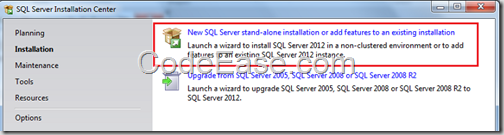
Just follow the Step Wizard:
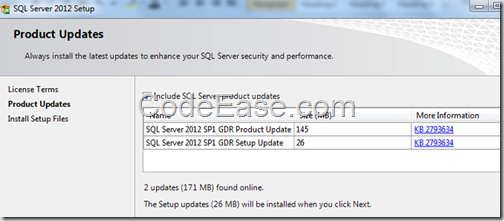
The most headache message is we have to restart computer, but WAIT ! it said we will have to restart computer AFTER the setup process is completed !!! ok, that’s fine, let us click the OK button and continue the installation process.
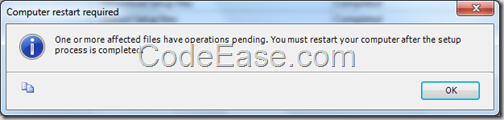
OK, now we see the next step, we just choose management studio only:
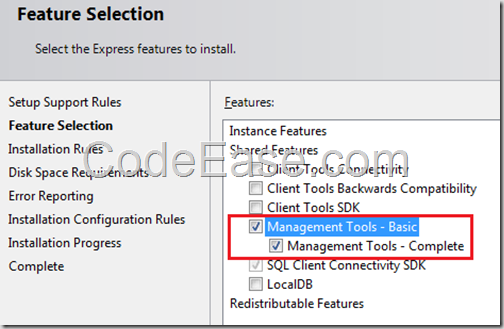
Then continue install steps, after it completed all steps then we just restart our computer.

After we restarted computer, we actually did not see any extra install steps, maybe all done by Windows system itself when it rebooted.
Now we just run SQL Server Management Studio, and input localDB server name to try (Note: the LocalDB server name is (localdb)\v11.0 by default, you do not need to change anything if you installed Visual Studio 2013 or 2012)
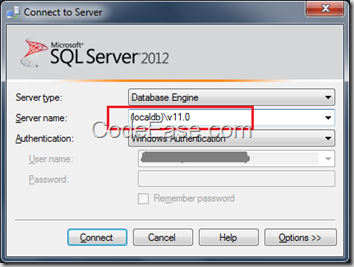
It Works! we created a database in our LocalDB just like a regular SQL Server database without any problem.
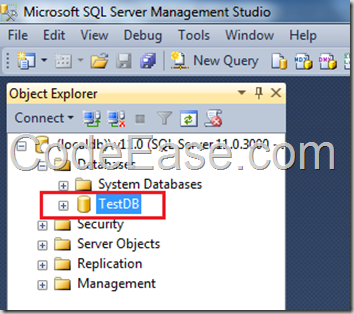
Note: If you can not create a database in your LocalDB here, the easiest way is update your SQL Server Management Studio to newest version which is Express 2012 SP1. the last version might exists a database path issue which needs your manually modification when you created a database.