SQL Server Restricted User ?
2011-01-25
Sometimes you might find your SQL Server database is in "Restricted User" mode: like following:
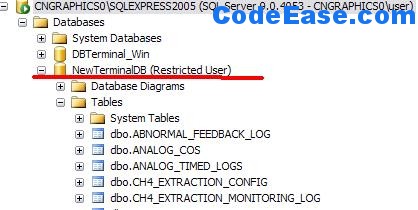
What does "Restricted User" means?
First, let us read MSDN information:
- Restrict Access
Specify which users may access the database. Possible values are:
- Multiple
The normal state for a production database, allows multiple users to access the database at once.
- Single
Used for maintenance actions, only one user is allowed to access the database at once.
Restricted
Only members of the db_owner, dbcreator, or sysadmin roles can use the database.
So how to disable Restricted ?
1: Run the following commands:
ALTER DATABASE database SET SINGLE_USER WITH ROLLBACK IMMEDIATE
GO
ALTER DATABASE database SET MULTI_USER
GO
2: Using SSMS right click on the database -- properties –option in the right pane you can find restrict access
SINGLE_USER = only one db_owner, dbcreator, or sysadmin user at a time
RESTRICTED_USER = only members of db_owner, dbcreator, and sysadmin roles
MULTI_USER = all users
(OR)
SELECT DATABASEPROPERTYEX('<DBName>','UserAccess')--- (Indicates which users can access the database)
alter database <DBNAME> set multi_user