View Isolated Storage Info of Silverlight Application
Do you know how big size of a Silverlight Application’s isolated storage?
We know the default isolated storage space for a Silverlight application is 1MB. But how do you make sure it and check it?
Go to your web browser and open a website which includes a Silverlight video and right mouse click the video, you will see Silverlight popup menu.

Click Silverlight menu then you will see Microsoft Silverlight Configuration window, click Application Storage tab, you can see all Silverlight application Isolated Storage Information.
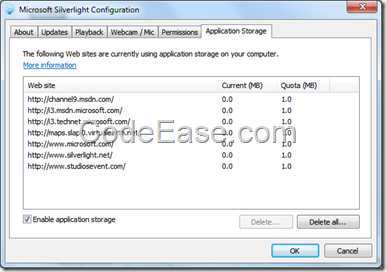
Another way to view the isolated storage information is from the Microsoft Silverlight folder on the Start menu or through a configuration application. On Windows, this application is found in one of the following locations:
On 32-bit operating systems: C:\Program Files\Microsoft Silverlight\versionNumber\Silverlight.Configuration.exe
On 64-bit operating systems: C:\Program Files (x86)\Microsoft Silverlight\versionNumber\Silverlight.Configuration.exe
You can clear any Silverlight application isolated storage by highlight the application and select Delete buttons, see below:
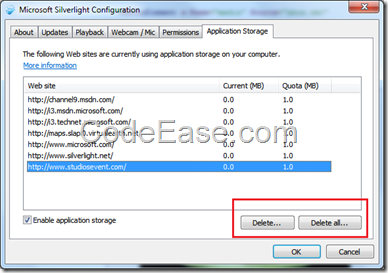
You can also increase isolated storage space, but the increasing can only be implemented in a user triggered event, which should let user know the storage space increased.
We use IncreaseQuotaTo() method to increase isolated storage space:
private void btnIncreaseSpace_Click(object sender, RoutedEventArgs e)
{
using(var myAppSpace = IsolatedStorageFile.GetUserStoreForApplication())
{
If(myAppSpace.IncreaseQuataTo(1024*4000))
{
GetStorageData();
}
{
//reject increasing size
}
}
}