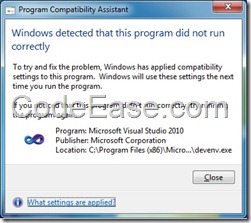Windows Program Compatibility Assistant
When we ran a Windows Form program and after we closed it, we got a message windows below:
"Windows detected that this program did not run correctly
To try and fix the problem, Windows has applied compatibility settings to this program, Windows will use these settings the n3ext time you run the program
If you noticed that this program didn’t run correctly, try running the program again
…
Location:
C:\Program Files(x86)\Micro…\devenv.exe"
What is the Program Compatibility Assistant?
The Program Compatibility Assistant detects known compatibility issues in older programs. After you have run an older program in this version of Windows, it notifies you if there is a problem and offers to fix it the next time you run the program. If the compatibility issue is serious, the Program Compatibility Assistant might warn you or block the program from running. If that happens, you'll have the option to check online for possible solutions.
But don’t worry the Windows Program Compatibility will NOT modify the program, it just change something in Windows so that Windows can run the program correctly.