WPF Chart Control in Visual Studio 2010
When you use Visual Studio 2010, you will find there is no a WPF chart control in toolbox. The WPF chart control does not followed with .NET 4.0 release, It is still in .NET 3.5 WPFtoolkit. You might have to download the WPF toolkit and install it. But please check before you download and install, because the toolkit might have already been installed with the Visual Studio 2010 installation or other stuff installations. You can try to start the following steps, if you can not find chart, you then download and install WPF toolkit.
OK, the following steps suppose you have already installed WPF toolkit:
1: First add a Tab on ToolBox in Visual Studio 2010 (right click), give a name such as "MoreWPF":
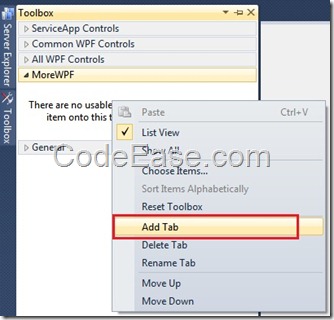
2: Choose Items for the new tab:
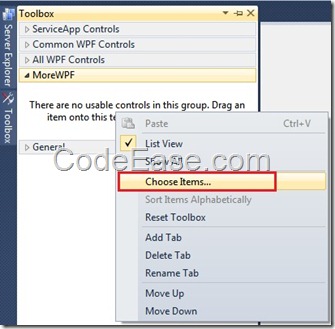
3: In the "WPF Components", you should see the "Chart", if you can not see it, you have to install WPF toolkit first, Check on Chart and click OK:
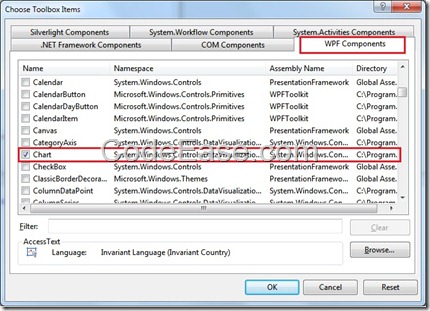
4: Now you will see there is a new tool in your toolbox named "Chart":
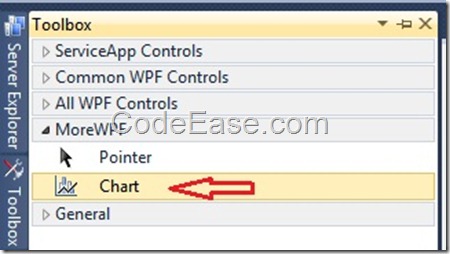
5: Drag the Chart tool and drop to any WPF window in your Visual Studio, the chart then shown:
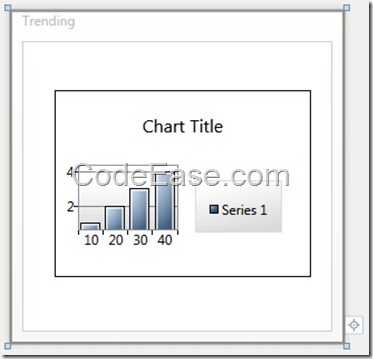
Now you can use Chart control.