Use single Gmail account to receive / send emails from / to others email accounts
Gmail is going on Google's cloud computing service road, it provides lots of great functions.
Actually no matter Gmail is a kind of Cloud service or not, there is an important feature which lots of user are care : Can it receive other email account's emails ? for example, can I use my Gmail to receive Yahoo's emails ? Can I send a yahoo email through a Gamil ?
The answer is YES !
Let us show you the steps :
1: Login to your Gmail account, and check the top-right of screen , you can see the "Settings" menu:

2: Click "Settings" menu item, and then you see Settings panel, and then , click the menu "Accounts and Import" on the top:
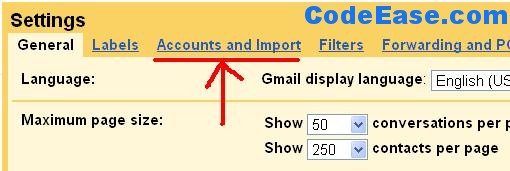
3: **In "Accounts and Import" page, you can import emails from other email account, and also, you can add POP3 server and receive emails from other email account, no matter they are gmail account or not; And, you can set SMTP server to send emails !
**
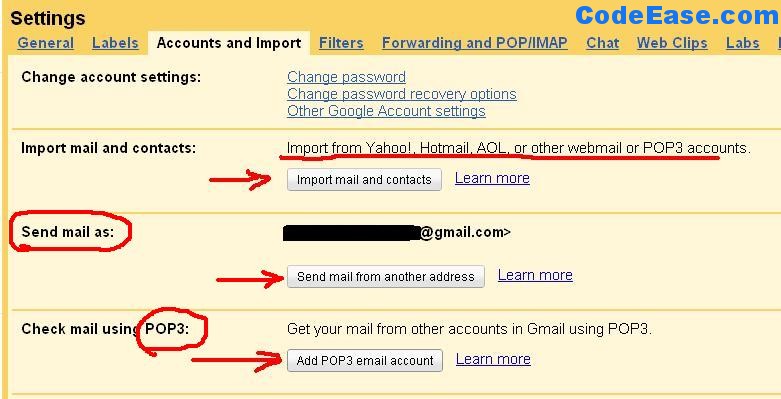
4: First we just talk about how to receive other accounts' emails, so click "Add POP3 email account" button, and Input your email account which you want to receive by current Gmail account, and click "Next Step" button:
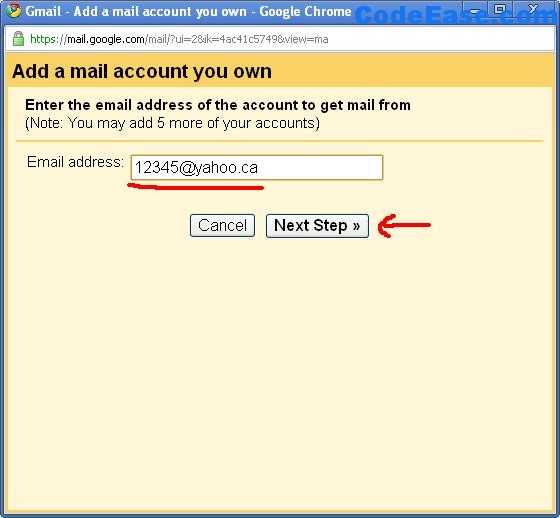
5: In the following screen, input your another email password, and set proper POP Server, and Port number. Gmail has set the default POP server and Port number for you, but sometimes you have to confirm them from other email provider. sometimes, you have to change the setting of use SSL or not.
Anyway, all settings just similar with what you set in Outlook.
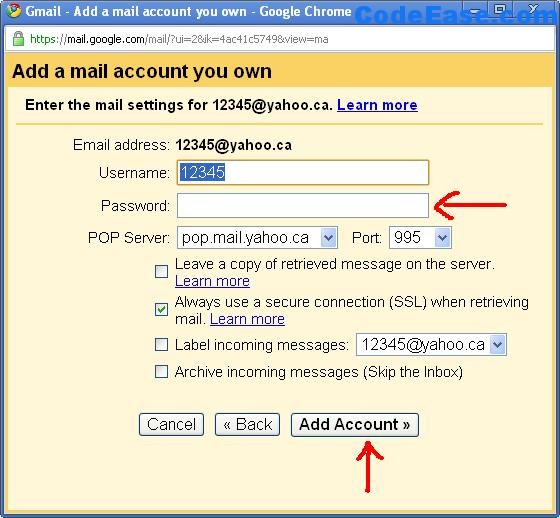
After you finished all settings, just click "Add Account" button, and then you should be able to receive your other emails from current Gmail account. You can add more email accounts.
6: About Send email now. In above step 3, you can see "Send Email As" in the same screen, click the button "Send mail from another address":
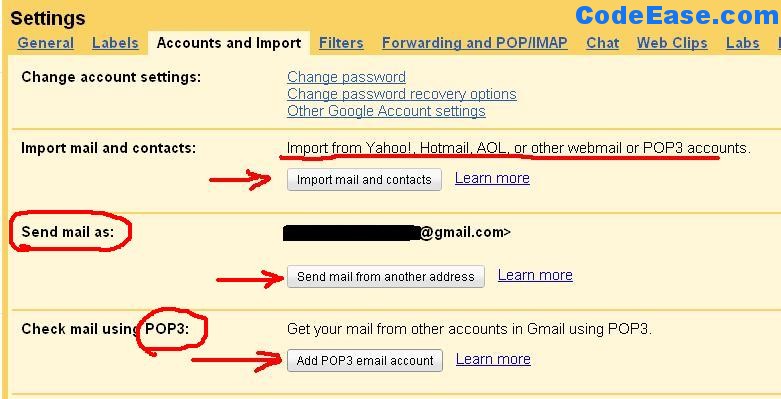
7: Then you can see the the following screen, input other email information:

8: The next screen is the following, Here you can choose either "Send throught Gmail" or Send through other SMTP server. The settings are also similar what you set in your OutLook
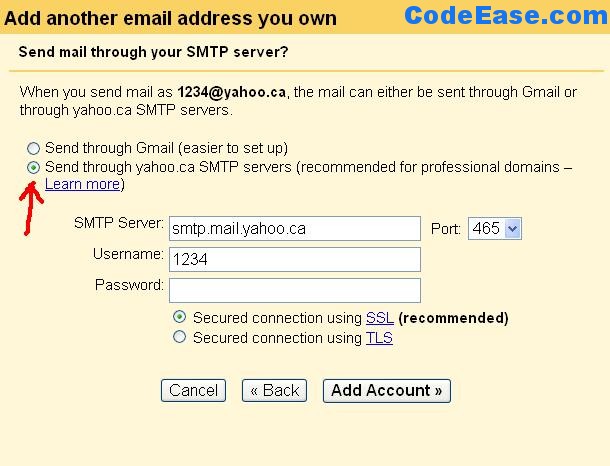
OK, now you can send or receive emails through your single Gmail.
If you meet any problem, please double check your settings, or find help from Google's official site, such as this page.
Enjoy your Gmail !