How to Remote Access to Windows Server 2008 R2
We have a Windows Server 2008 R2 server machine which we want to remote access to it.
When we tried to remote access to a Windows Server 2008 R2 system from our local Windows 7 computer, we got the following error:
Remote Desktop can’t connect to the remote computer for one of these reasons:
1) Remote access to the server is not enabled
2) The remote computer is turned off
3) The remote computer is not available on the network
The following is the popup error window:

So we know the reason is only 1) Remote access to the server is not enabled because our server is running there. So the question focus on how to enable remote access to the server.
1: Right mouse click Computer in start menu and select Properties:

On left panel, select Remote settings:

You now see Remote tab window in System Properties:
2: Check on Allow connections from computers running any version of Remote Desktop (less secure).
For the 3rd option which allows connections only from computers running remote Desktop with Network Level Authentication such as Windows Vista, Windows 7 and Windows Server 2008.

You will see a popup window to indicate you should enable the Remote Desktop Firewall exception if your firewall is activated.
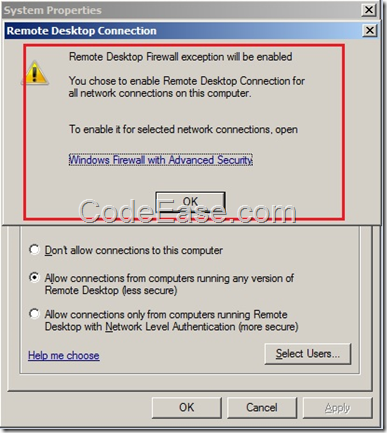
3: Now set firewall by clicking the link on above window:
Now you see Windows Firewall with Advanced Security window, select** Inbound Rules** in left panel, and locate the item Remote Desktop (TCP-in) in right panel, right click it and select Enable Rules to enable this rule.

4: After you set the firewall, now you should go back to the windows which you saw in Step 3 and click Apply button and then OK button:
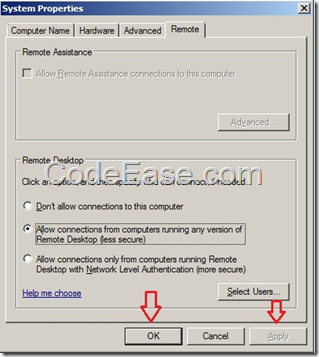
5: Now you can try Remote Desktop Connection from your Windows 7 computer, you should see the following window, no more error windows, so now you can remote control your Windows Server 2008 R2
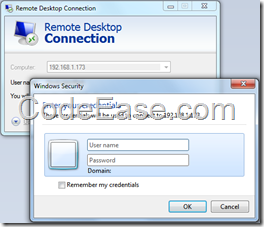
The next we will talk about using a new user to remote access to Windows Server 2008 R2, not using existing user which existing in Windows Server 2008 R2 admin role.